Bulk Domain Availability Checker
Introduction
In the ever-evolving digital landscape, securing the perfect domain name is crucial for any business or individual seeking a strong online presence. However, the traditional method of manually checking the availability of multiple domain names can be time-consuming and tedious. That's where the Bulk Domain Availability Checker comes to the rescue! In this comprehensive guide, we will delve into the world of domain availability checking, the wonders of this handy tool, and how it can revolutionize your domain search.
What is a Bulk Domain Availability Checker?
A Bulk Domain Availability Checker is a web-based tool designed to streamline the process of finding multiple domain names in one go. It offers a quick and efficient way to check the availability of various domain names and extensions, empowering users to explore a wide range of options without the hassle of manual searches.
How Does Bulk Domain Availability Checker Work?
This powerful tool utilizes advanced algorithms to process and validate a list of potential domain names and their respective extensions in bulk. By querying domain name registrars' databases, the Bulk Domain Availability Checker determines whether a particular domain name is available for registration. The tool swiftly returns a comprehensive report, highlighting which domain names are up for grabs and which ones are already taken.
Benefits of Using Bulk Domain Availability Checker
-
Time-Saving: Unlike the conventional method of checking domain availability one by one, the Bulk Domain Availability Checker expedites the process by checking multiple names simultaneously.
-
Diverse Extensions: With countless domain extensions available today, including classic .com, .net, and newer ones like .tech and .online, the tool enables users to explore various options at once.
-
Enhanced Decision Making: By presenting a detailed availability report, users can make informed decisions on the spot, avoiding the back-and-forth guesswork.
-
Bulk Registration: For businesses and domain investors seeking to acquire multiple domains, this tool streamlines the registration process, saving significant time and effort.
How to Use Bulk Domain Availability Checker?
-
Input Domain List: Start by creating a list of potential domain names with various extensions, separated by commas or new lines.
-
Select Extensions: Choose the domain extensions you want to check. You can opt for popular ones or specific extensions that align with your brand or niche.
-
Run the Check: Click the "Check Availability" button, and the tool will swiftly process your list and generate a comprehensive report.
-
Review the Results: Analyze the report to identify available domains and extensions. Consider alternative options if your preferred names are already taken.
-
Register Your Domains: Once you've made your choices, proceed to register your preferred domains through a reputable domain registrar.
Conclusion
The Bulk Domain Availability Checker is a game-changer for anyone embarking on a domain hunt. With its swift processing, comprehensive results, and user-friendly interface, finding the perfect domain has never been easier. Save time, effort, and resources while securing the online identity that best represents your brand or persona. Embrace the power of Bulk Domain Availability Checker today and pave the way for a successful online journey!
FAQs
Q1. Is the Bulk Domain Availability Checker free to use?
Absolutely! The Bulk Domain Availability Checker is offered free of cost, making it an invaluable resource for domain seekers on a budget.
Q2. Can I check international domain extensions using this tool?
Yes, the tool supports various international domain extensions, allowing you to explore domain options beyond the standard ones.
Q3. Does the tool guarantee domain availability?
While the Bulk Domain Availability Checker provides accurate real-time data, domain availability can change rapidly. We recommend registering your chosen domain names promptly after confirming availability.
LATEST BLOGS

What does an image optimizer do?
.jpg)
What is the best CSS Minifier?
SEARCH
-
Popular SEO Tools
- Plagiarism Checker
- Article Spinner / Rewriter
- Keyword Position Checker
- Grammar Checker
- Domain Authority Checker
- Pagespeed Insights Checker
- Image Compression Tool
- Reverse Image Search
- Page Authority checker
- Text To Speech
- Backlink Checker
- Alexa Rank Checker
- Backlink Maker
- Domain Age Checker
- Website Ping Tool
- Website Seo Score Checker
- Keyword Density Checker
- Website Page Size Checker
- Word Count Checker
- Mozrank Checker